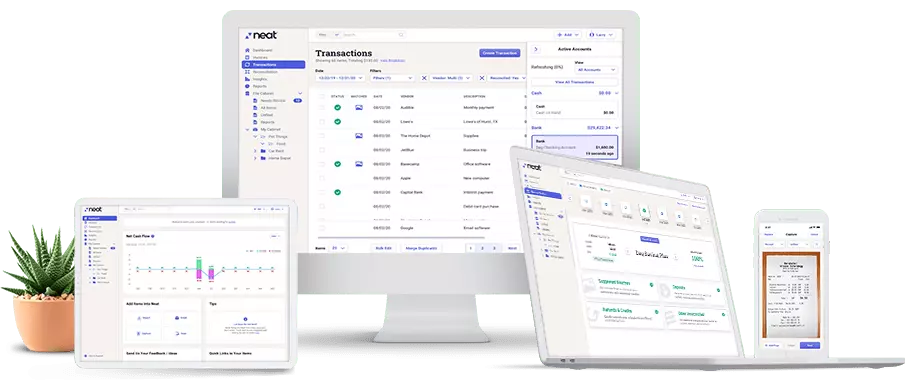Accounting is a problem faced by many business owners. After all, managing books is not easy. Hiring someone to do it for you isn’t cheap either.
Not everyone can afford to pay someone to balance their books and make sure that everything is accounted for to minimize if not prevent any issues with the law.
Luckily, there are a couple of compromises for small (and even large businesses) to comply with tax regulation without spending so much money nor time learning how to do it.
The best example of this is NEAT Receipt.
NEAT Receipt lets you digitize the filling of your system, allowing you to scan everything from receipts to business documents, to make it easier for you to organize, store, and even secure all the important business-related information to make everything easier to track.
Self-described as the “future of bookkeeping”, the software is relatively easy to use.
For example, users can scan and snap photos, as well as email or drop and drop invoices, as well as receipts alike, and using the company’s OCR technology, guarantee that they’re captured with near-perfect accuracy.
What Can NEAT Receipt Users Do?
With NEAT, users can access and manage their documents, as well as receipts, via their desktops, laptops, or any other device that can log on online, including their mobile phones and tablets.
Using desktop utility software, users can scan their receipts and documents into NEAT. This includes everything such as invoices, business cards, and receipts. Other business documents can also be uploaded.
For even better accessibility, NEAT has a mobile app where users can snap photos of documents and upload them directly into the system.
NEAT also utilizes what they refer to as the “InDocument Identification Technology”, which allows them to identify and popularity the necessary fields on any PDFs and image files dropped into the system.
In addition to mobile phones, NEAT also offers scanners. This includes a portable scanner that users can use to scan business cards and receipts. The desktop scanner, meanwhile, can scan as much as 50 pages at a time. Meanwhile, the Wi-FI scanners can scan the documents and upload them quickly into the user’s NEAT Cloud account.
NEAT also comes with a mobile app that users can utilize to create shareable documents and reports.

Is NEAT Receipt Easy to Use?
NEAT comes with a software program that will guide you throughout the entire process of installing the software. All of the necessary information is included. This means that, as long as you follow the directions, you’ll have minimal problems during and later on following the installation process.
The scanners will then ask you to specify the nature of your use of the scanners.
Make sure that you do it honestly, especially if you plan on using it for your business. But, don’t worry. In case you do decide to switch from business use to personal use or vice versa, you can do it easily in the future.
In addition to the smooth and user-friendly installation process, NEAT also gives users a quick and detailed-filled tutorial. Through this, users can learn how to use the software and the scanner. Users are also taught how to work with various documents, including tax reports and documents, as well as business cards and receipts.
The tutorial also covers the use of the calibration sheet, which usually only takes a minute or so. However, it might take longer. This is especially when you have to go through multiple calibrations.
Also Read : Best Security Extensions for Chrome
Can You Import NEAT Receipt Data?
What’s good about NEAT Receipt is that users can save and export data into several optimized formats. This includes Microsoft Excel and Money, as well as QuickBooks and Quicken, or other software important data formats like CSV, OFX, and QIF.
As for the exact process itself, it’s relatively straightforward. At least, for PDF, Microsoft Word, and HTML files. Unfortunately, if you plan on exporting data to an Excel spreadsheet, it might be necessary to map database fields first between the spreadsheet column headings, and Neat Receipt.
Another potential problem is when important QIF data. This is a feature only possible to cash accounts. This means that you’ll have to import QIF transactions to a cash account for Quicken first before moving it into the proper accounts on Quicken.
The Pros and Cons of NEAT Receipt
Pros:
- One of the biggest reasons why NEAT Receipt is so popular is their technical support team. They give prompt and thorough answers to any questions asked on NEAT’s very own support forums online. Meanwhile, for real-time help, chatting with tech support is also a fairly effective alternative
- By simplifying the data entry process, NEAT Receipt is perfect for regular travellers for business reasons, as well as self-employed individuals and small business owners. Additionally, home users can also use the software. This is because it makes it easier to keep track of everything from bank statements to insurance policies and their receipts
- Near 100% OCR data capture technology
Cons
- The way NEAT Receipt splits transactions could be better
- Quicken will prefer more convenient software that lets them important data into their appropriate accounts
Final Thoughts
NEAT is available in three different configurations.
The Lite is designed better for single users, such as individuals and small business owners.
Meanwhile, bigger businesses and other individuals who want support for two users will want to use the Premium edition, which is available for $119.99.
Lastly, the Business edition is available for $249.99 and supports five system users.
Keep in mind that all listed prices are for the annual plans.
For interested subscribers, NEAT also offers a 30-day trial that users can advantage of any time they want so that they can get a better feel for the product first prior to subscribing.
With that said, NEAT is an excellent software that can help give users the confidence that they need to make sure they have a central location for all of their transactions and keep track of all of them accurately.
This way, once the taxman comes asking for money, users are well-equipped with the necessary information.