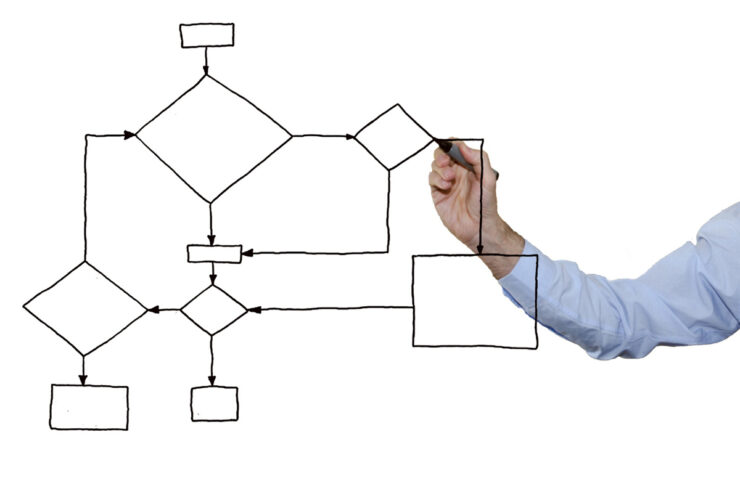Are you struggling to find an effective way to visualize and improve your workflows?
Flowcharts are powerful tools that can help boost productivity and efficiency in any business. In this blog, you will learn how to use flowcharts for maximum benefits.
Benefits of Visualizing Workflows with Flowcharts
Using flowcharts to visualize workflows is a great way for organizations of all sizes to improve operations and optimize resources. With the help of a tool like a flowchart maker, it becomes easier to create meaningful and accurate visualizations of workflows. This leads to numerous benefits for all stakeholders, from individual contributors to team leaders, project managers, and executives, such as improved clarity of objectives, better communication, increased efficiency, saved time, reduced costs, and the ability to anticipate future problems.
Clarity
By providing an entire unique story or useful information at a glance in visual form instead of complex written phrases or sentences which can take many attempts to interpret correctly or understand completely.
Flowcharts efficiently communicate the complexities of interrelated tasks in one single place through meaningful relationships between nodes represented by symbols/shapes. This enables employees at all levels within a company to easily comprehend their respective roles in achieving set goals within the overall process in order to make improvements where feasible.
Communication
A comprehensive flowchart provides the most effective way for teams (and external partners when necessary) to communicate how their workflow should progress from start to finish in their shared responsibility.
All team members gain far greater clarity when they have a common understanding of the entire procedure helping avoid any potential confusion and encouraging harmony between them as they strive together towards successfully achieving set goals. Additionally, having an up-to-date reference chart quickly on hand makes it easier for all parties involved should they need assistance or advice with exercising certain steps within routine workflows that may arise over time.
Best Practices for Flowchart Design

Flowcharts can be a very useful tool for visually representing workflows, but it helps to keep in mind some best practices when designing and using them. In order to optimize your use of flowcharts and make sure everyone is on the same page with how the workflow should proceed, follow these simple tips:
- Clearly define each step of the process. Each part of the flowchart should be easy to understand and accurately reflect what is expected from team members. This will help ensure that everyone participating in the workflow knows exactly what needs to be done at each point along the way.
- Use colors sparingly and consistently. Color can help differentiate different parts of your flowchart, but it’s best to limit colors and use them consistently across all elements in your diagrams or flowcharts. Too much color can make it hard to read or interpret a chart, so by limiting colors you will help keep things clear and concise.
- Make sure all necessary information is included in your flowchart design. This might include labels or notes explaining each step of the process or specific instructions that need to be followed for certain steps. Without this information it may become unclear what is actually expected in any given situation which could slow down workflow processes or cause issues down the line when trying to execute certain tasks efficiently and effectively.
Following these helpful tips will help ensure you get the most out of your workflow visualization tools no matter what kind of project you are working on!
Tips for Improving Workflows with Flowcharts

Flowcharts are useful for visualizing and improving workflows, but it can be difficult to know where to start. To help you get the most from your flowcharting efforts, here is a list of tips to consider when designing and using a flowchart:
Organize flows logically: When diagramming flows, ensure that they are organized in an intuitive fashion. Each step should clearly connect to the next or provide context as to why it may not.
Break complex processes down into smaller steps: When creating complex processes, try breaking them down into manageable chunks and lay them out on the flowchart in order. This makes it easier to see how each piece fits into the larger puzzle.
Include all stakeholders: Be sure to include all stakeholders when mapping out a workflow. This ensures that everyone involved is represented on the flowchart and their feedback can be taken into account.
Test frequently: Regularly testing the accuracy of your workflow diagrams can help you uncover issues before they become major problems or result in time wasted trying to fix those issues down the line.
Involve multiple teams: Involving multiple teams in your workflow design efforts will ensure their contributions are properly incorporated and that any necessary adjustments are made quickly before they derail progress.
Software Tools for Creating Flowcharts

Flowcharts are an effective way to fulfill tasks, provide instructions or map out analytical processes. A flowchart is capable of accurately representing the steps in a process, and most importantly, helps workers identify redundancies and errors. When designing a workflow, it is important to consider the person who will be using the flowchart as well as the availability of software for creating them.
One method for creating a flowchart is through manual creation with pencil and paper. This involves sketching out the steps involved in each process and laying them out in a logical manner. Visual aids such as arrows and boxes make the diagram easier to understand. However, certain issues with manual flowcharts include forgetting to draw arrows from step to step or not properly labeling all steps involved in a process.
Fortunately, modern technology has made it easier for individuals and businesses to create accurate diagrams quickly that can be saved on computers or printed out for review by others. There are many software tools available that come with templates one can choose from or modify as needed. By utilizing these tools, mistakes are easier to avoid while streamlining workflows and increasing overall productivity throughout any business operation or individual task completion.
Conclusion
We hope that this article was able to provide you with some helpful tips on how to create and use flowcharts to improve and visualize your business’s workflows. Every successful business needs an effective workflow process, and having an easy-to-use, visual tool such as a flowchart can help streamline your workflow development and management processes considerably. With the right guidance, you can use flowcharts to help optimize your workplace performance and increase profitability.