In the digital age, it is vital to ensure that iOS applications work seamlessly. XCUITest is a framework for test automation developed by Apple specifically to automate UI testing in iOS applications.
XCUITest is a key component of Apple’s XCTest integrated test framework for Xcode. It allows developers to create automated UI testing in Swift or Objective C programming languages for native iOS & macOS apps.
XCUITest, often hailed by developers as the best framework for mobile app testing, is easy to use, avoids test flakiness, and enhances the continuous integration process.
It is a great tool for iOS testing. It does not require installation, as Xcode is already equipped with all you need to begin mobile automation testing. The framework also supports the native iOS language. It helps developers confidently create UI tests while facilitating collaboration between testers and developers.
It is tailored to UI testing, ensuring faster, more reliable, and less flaky tests. The Xcode UI Test Recorder is also supported for recording interfaces and generating test code.
XCUITest’s robust support for continuous integration allows it to integrate seamlessly with your CI process. It will enable you to get consistent feedback from real devices under real-world conditions.
The following sections will explore the key concepts behind XCUITest and the XCUITest API and how they compare with other frameworks. We will also examine some of the limitations and best practices of the XCUITest Framework. Let’s get started!
What is the XCUITest Framework?

Developed by Apple in 2015, XCUITest is an automated UI test framework for performing iOS automation testing. It utilizes XCTest – an integrated test framework for Xcode by Apple. You can write automated UI tests using the XCUITest framework with Swift or Objective-C programming language for native iOS & macOS applications.
XCUITest framework is considered one of the best mobile app testing frameworks that are easy to maintain, avoid test flakiness, and improve your overall continuous integration (CI) process.
XCUITest Key Concept
Automated User Interface Testing is a method of validating the behavior of the mobile application interface when it is interacted with by the user. The results are then compared with the expected ones.
Two key concepts are required to automate app testing with XCUITest.
- XCTest: XCTest is a testing tool that lets you create and run UI and unit tests and performance tests on your Xcode project in Swift or Objective-C. It comes pre-built in Xcode. The tests are intended to verify that certain conditions have been met during code execution and record failures when they are not.
- Accessibility: Accessibility testing mobile apps allows you to test and modify an app’s behavior to validate its performance for people with disabilities. UI test cases use Accessibility core functions to run and validate tests.
XCUITest Framework: Why Use for iOS Testing?
Mobile test automation frameworks are available on the market. Development teams use the XCUITest Framework to get fast and reliable feedback about code changes.
Below are some reasons why you should use XCUITest to test iOS apps:
1. Official Support from Apple and No Installation Required
Apple has developed and maintained XCUITest, the official and recommended framework for testing iOS applications. This guarantees compatibility with iOS version 5.0 and seamless integration between Xcode.
Also, Xcode includes everything you need to begin testing mobile automation with XCUITest. You don’t have to install it because it is already pre-installed in Xcode.
2. Native Integration with Xcode
XCUITest is a native integration of Xcode, which offers a great advantage to iOS testers and developers. Unlike other testing frameworks requiring additional configurations and installations, XCUITest is pre-packaged with Xcode.
This is Apple’s integrated development environment for iOS app developers. This seamless integration streamlines setup and promotes a cohesive workflow for developers and testers.
XCUITest allows you to create and manage test cases within the same Xcode application project. This close proximity facilitates better collaboration between testers and developers and fosters a shared understanding of the application’s functionalities and corresponding test coverage.
The shared environment allows for the synchronization between app changes and corresponding test modifications. This ensures that tests are always up to date with the codebase.
XCUITest’s native integration with Xcode improves efficiency and collaboration in development teams. It promotes a streamlined workflow, where testing is integrated into the app development process rather than an external task. This integration helps create a more productive and cohesive development environment for robust, high-quality iOS applications.
3. Direct Access to UI

XCUITest is unique in allowing direct access to iOS apps’ user interface hierarchy. Testers can now simulate user actions by interacting programmatically with UI elements such as buttons and text boxes.
XCUITest’s accessibility tree allows precise navigation and ensures that tests are robust, even if an app’s UI changes. This direct access allows for the creation of robust automated tests. It increases efficiency and contributes to the overall reliability of iOS applications.
4. Real Device and Simulator Testing
XCUITest offers a flexible testing environment that supports real iOS devices and simulators. This flexibility is essential for ensuring thorough test coverage.
Testing on real devices allows developers to validate the performance of an app in real user conditions. This includes factors such as device variations and realistic usage scenarios.
Simulators are a cost-effective and quick way to test different iOS versions and configurations. Teams can easily switch between simulators and real devices, allowing them to test the app in various environments. This feature is especially useful to accommodate diverse user experiences while maintaining high app quality.
5. Fast Execution and Parallel Testing
XCUITest is a popular choice for iOS testing because of its speed and efficiency. Test cases can run quickly, giving developers and testers quick feedback about the app’s functionalities. XCUITest also supports parallel testing.
This allows multiple tests to be run simultaneously. Parallel execution reduces the time it takes to execute tests, which is a key factor for maintaining an agile process.
Leveraging parallel test execution with XCUITest teams can accelerate the testing phase, quickly identify issues, and improve overall development efficiency. This ensures the delivery of a quality iOS application in shorter development cycles.
6. Continuous Integration (CI) Support
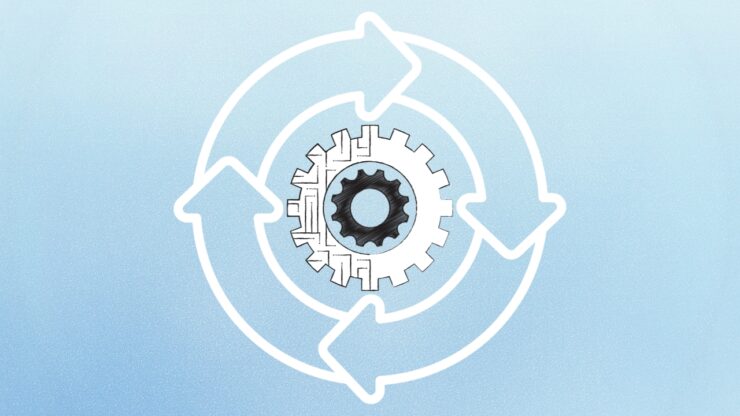
XCUITest integrates seamlessly with Continuous Integration (CI), playing a crucial role in automating testing pipelines for iOS applications. This integration allows developers to integrate automated testing into their workflows for CI/CD, ensuring tests are run consistently with every code change.
Integrating XCUITest with CI processes allows teams to identify and resolve issues early in the development cycle, promoting a proactive approach to quality assurance. The result is more reliable builds, quicker feedback loops, and improved software development and release cycles. XCUITest’s CI support helps create robust, stable, continuously validated iOS apps.
7. Accessibility Testing
XCUITest has robust features to conduct accessibility testing on iOS apps, emphasizing the importance of creating inclusive and user-friendly applications. Accessibility testing ensures that applications are accessible for individuals with disabilities and adhere to accessibility guidelines and standards.
XCUITest enables testers to evaluate various aspects of accessibility, such as the proper labeling and compatibility of UI elements with VoiceOver for iOS. Developers can identify potential accessibility issues and fix them proactively by incorporating accessibility tests into their automated testing suite.
This will ensure that iOS applications are compatible with many users and adhere to inclusive design principles. This emphasis on accessibility helps to create more socially responsible and widely usable iOS applications.
5 Limitations of the XCUITest Framework

1. iOS Ecosystem Exclusive
The XCUITest Framework is only available for the iOS ecosystem. Its functionality is limited to testing apps developed exclusively for Apple devices. It may not be appropriate for projects that involve multiple platforms and is, therefore, restricted to the iOS environment.
2. Lack of Built-in Parallelization
XCUITest does not have built-in features for parallelization, so it cannot run multiple tests simultaneously. Parallel testing is possible using XCUITest. However, implementing this functionality can be complicated and require custom solutions or third-party tools.
3. Limited Support for Hybrid Apps
XCUITest has limitations when it comes to testing hybrid apps, which combine native iOS elements with web-based components.
XCUITest, a framework primarily designed for native iOS apps, may have difficulty handling and testing web views that are integrated into hybrid applications. It can lead to a less comprehensive coverage of testing for hybrid applications.
4. Slower Execution on Real Devices
XCUITest is slower at executing tests on real iOS devices than in simulator testing. This difference in speed of execution can have a negative impact on the efficiency of testing, especially for large test suites.
Real device testing is important for assessing performance in real life, but the slower execution can extend the duration of the testing cycle.
5. Setup and Teardown Challenges
XCUITest’s test environment can be difficult to set up and tear down, especially with complex requirements or dependencies. Ensuring the test environment is consistent and clean before every test is important.
This will help you get reliable results. Configuring such environments is complex and can require additional script development effort. In scenarios where conditions must be reset or established, challenges may arise.
This could affect the efficiency of the entire testing process. To address these challenges, careful planning and consideration are required.
Setting Up XCUITest for Testing iOS Applications On LambdaTest
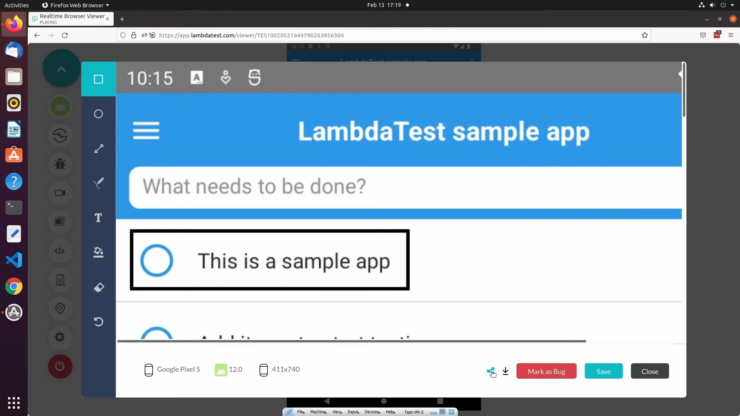
The XCUITest framework makes a great choice for automated testing. It is important to automate XCUITest efficiently. It is difficult and costly to scale up Apple device laboratories.
It is, therefore, important to use LambdaTest, a cloud-based platform that allows you to test real devices without the hassle of having an in-house lab. LambdaTest ‘s online device farm allows developers and testers to perform XCUI tests on real iOS devices anytime.
Prerequisites
You should also have the LambdaTest access key and username. You can get these by signing up on LambdaTest and accessing their automation dashboard. Also, you’ll need an iOS App (.ipa) and an XCUI Test App (.ipa file). If you do not have these files, you can still run your test samples on LambdaTest by using our example iOS app or XCUI Testing.
Running Your Initial Test
1. Application Upload
This is done using the REST API. The REST API is used to accomplish this. In the cURL command, you should include your Username (Username: AccessKey) and AccessKey. In the cURL command, you should also include the path to the appFile.
2. Test Suite Upload
Upload your test suite (.ipa) using our REST API. In the same format as before, provide your Username in the form Username: AccessKey when you run the cURL command.
3. Test Execution

You will need base64 encoded authentication for Basic authentication to complete your XCUI automation test suite. Feed your username:accesskey as instructed, then encode to generate the base64 authentication. You can execute your test once you’ve uploaded your app and test suite.
4. Examine the Executed Test
After executing your tests, you can review the test execution along with logs. You can check the success or failure of test cases on LambdaTest automation.
Final Words
XCUITests, as an iOS testing framework, is the iOS counterpart to Android app automation testing. It provides simple interfaces to write test cases that perform any action on the UI and then document the actions and results.
Apple’s documentation on User Interface Testing will offer more details on the classes and methods that testers can use to automate UI testing for an iOS app.
As seen earlier, the initial investment in terms of cost and time might seem a bit high. However, the ROI will become evident over time, making automation an indispensable part of every software development lifecycle. So, performing app automation testing using XCUITest as the framework for iOS apps is highly recommended.

